Do you remember the last time you tried to call customer service but spent most of your day on hold just trying to get your question answered? If so, then trust us – your customers have been there too. So what’s the solution?
Self-serve tools! While no one enjoys being put on hold for hours and getting nowhere with customer support, self-service options now allow customers more independence and convenience than ever before. Read on to discover how self-serve tools can help make life easier for you and your customers!
Customer Apps
Customers want to be able to control (and see) their experience with you. Web-savvy clients don’t want to call you to update their phone number or place a simple re-order. They want to hop online and do it themselves. As a business, you need to embrace this!
Customer apps for mutually beneficial. They give your customer a sense of control and enhanced access to your business while reducing your team’s administrative workload. This is a major win-win for a business. Anything that makes customers happy with less work is a no-brainer.
Large-Scale Customer Apps
The most recognizable type of customer apps are large-scale native apps that companies like Canadian Tire and Amazon build. These apps are available on the App Store and will do everything from e-commerce to order and customer profile management.
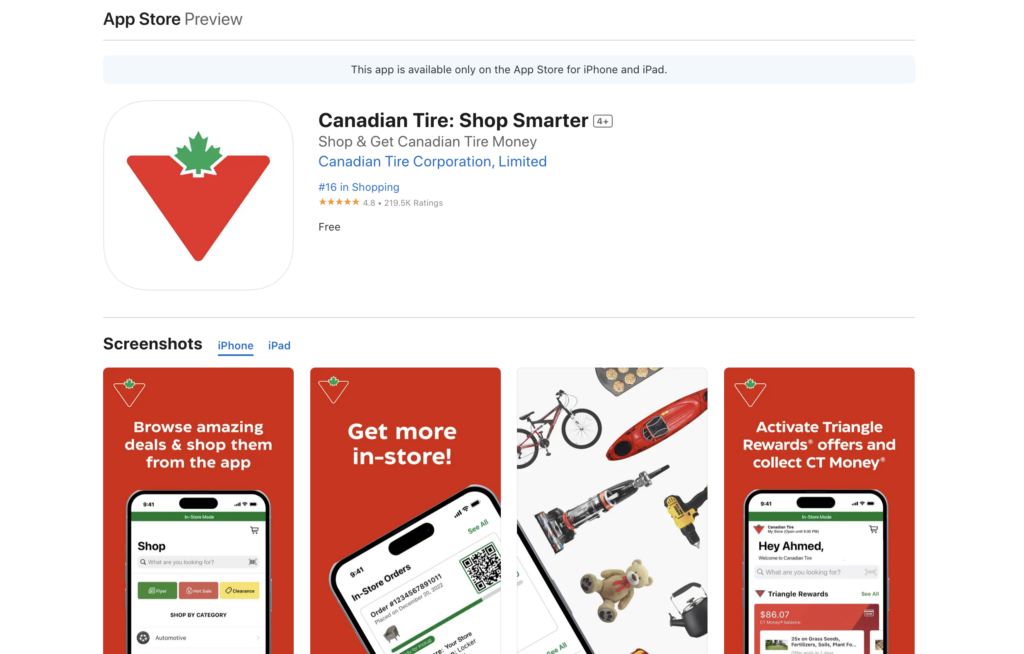
Large companies have the resources to invest in these native app experiences. However, this scale of app is not necessary for smaller businesses.
Customer Apps for Small Businesses
The great news is that a customer app can be as simple as a login area on your website so your clients can update their addresses and phone numbers.
When thinking about a customer app, think about the most common thing customers have to call or come in to update. That is the perfect place to start!
For example, a small Veterinarian office can offer customers an app where they can manage a few simple things that make a huge difference. The features do not need to be any more complicated than this for a Vet!
- Manage pet profiles
- Book and see upcoming appointments
- See vaccination history
Offering customers basic management tools can do the same for a home service business. For home service pros, giving customers self-serve tools keeps them engaged with your business, keeps your records up-to-date, and reduces the administrative load.
- Update their name
- Update their email address
- Update their phone numbers
- Manage their addresses
- View their order history and download receipts
- View their service history and download receipts
Online Appointment Scheduling
Another pain point for many customers (and businesses) is appointment scheduling. This is especially true for home service businesses like residential electricians, plumbers, or water treatment businesses managing many technicians on the road.
Reduce Administrative Workload
The reality is that managing the calendar becomes a full-time job. Web-based tools that allow customers to schedule appointments or service requests at their convenience can significantly reduce this workload. By eliminating the need for direct interaction with a customer service representative, customers can more quickly adjust and find a time that works for them.
Your Schedulers are an Algorithm
The trick to making this work is the initial setup. Experienced schedulers know they want to maximize the schedule by booking technicians to jobs close together or how much buffer time they need between appointments for driving.
The first step to understanding how to automate this is to document the mental process schedulers go through when booking. Human beings create little mental algorithms in their workflows. Sit down with the team (or yourself) and write down the process you go through. When doing so, you will discover the mental “rules” you are using, which you can configure into scheduling tools to mirror your process.
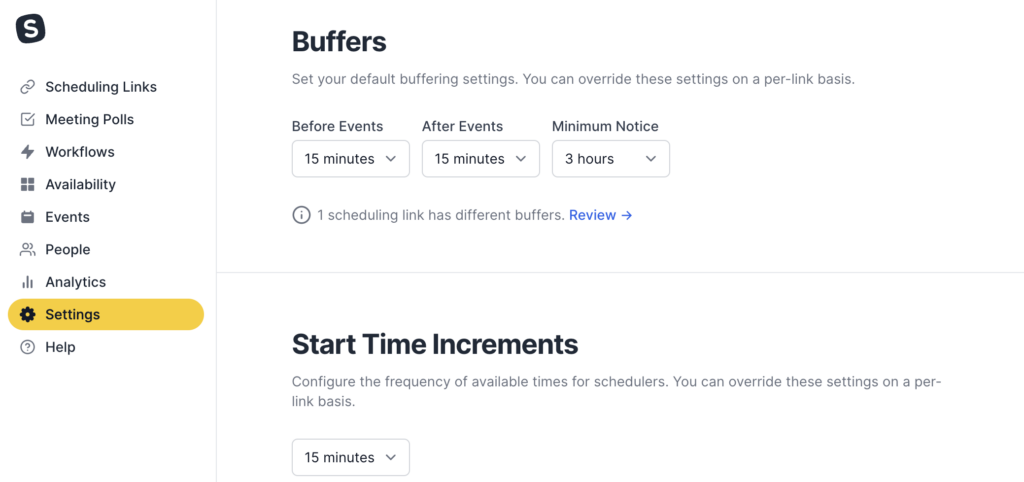
Knowledge Base or Frequently Asked Questions
The power of a simple Knowledge Base or Frequently Asked Questions on your website cannot be understated! This is a low-cost way a business can offer self-serve tools to customers.
How to develop your FAQs
When developing a set of frequently asked questions, start by talking to everyone answering the phone, working with customers in-home, or helping them at a storefront. These people know what customers are asking and not what we think they are asking!
This process works best with a little prompting. People often have a hard time remembering off the cuff, so give them some prompting questions to answer (the more specific to your type of business, the better!).
Here are some examples of prompting questions:
- What do you get the most calls about?
- What kind of seasonal calls do we get?
- What is a question customers ask that you think they should know?
- Are we getting calls about anything unrelated to our service but about the industry or something happening in the news?
- What are customers concerned about when visiting their homes?
- What kind of questions do people ask when you are booking appointments?
Tone of Voice
A useful FAQ section should not read like marketing content. Make it genuinely helpful, and in the same tone you would answer those questions to a customer on the phone or in person. Many service pros will speak to customers plainly and with a “no bullsh!t” approach. If this is you, write your FAQs like this. Self-serve should still feel like you and is a touchpoint to build customer loyalty.
Navigating FAQs
To make FAQs easier to navigate, add a search bar and/or divide them into sections like:
- Account and Billing Questions
- Service Appointment Questions
- Troubleshooting
A good Knowledge Base or FAQ should have a lot of content but be quick to narrow down. However, ensure you are not creating dead-ends for users. If you don’t have much content, ditch the search bar and use sections or categories. This helps you guide the user instead of letting them type whatever into a search bar.
If you do have a lot of content, make sure the search function searches the text in the title and the answer. This greatly increases the likelihood of a relevant answer surfacing.
Conclusion
Self-serve customer tools are becoming the new norm in the world of business. Customers want to be able to feel connected to your company and empowered when it comes to knowing the answers they need.
Utilizing a customer app, an online appointment scheduling system, and a well-stocked knowledge base can give you the advantage of creating customer loyalty. With such support, customers will stay connected with your business long after their transactions have ended.
So if you’re ready to meet your customers on their terms, check out what WorkBoss has for you. Offering self-serve tools doesn’t have to be complicated; we’ll make sure it’s painless! Reach out today and let us help you find the best solutions for your business needs.
